Top Video Formats and When to Use Them
Published in Entertainment Articles
When you think about videos, you probably think of watching them on your phone or computer. But did you know that there are different types of videos called video formats? Each format has unique qualities that work better in some situations than others.
Here, we’ll explore some of the most popular video formats and when to use them, so you can create and share your videos with confidence!
What Are Video Formats?
A video format is like a package that holds digital videos. It tells your device how to play the video, including the video and audio quality. Formats can vary based on their size, compatibility, and how much space they take up on your device.
Some formats are better for long movies, while others are best for short clips you might send to friends. Let’s dive into some of the most common video formats!
MP4 – The Most Popular Video Format
One of the most common video formats is MP4. This format is popular because it balances video quality and file size. It is compatible with almost any device, from smartphones to tablets to computers.
MP4 also supports high-quality video, which means your videos can look great no matter where you play them. So if you’re wondering what format to choose for your videos, MP4 is a safe bet.
AVI – The Heavyweight Format
AVI, which stands for Audio Video Interleave, is another common video format. It was created by Microsoft and is known for its high-quality video. However, the downside to AVI is that it can take up a lot of space on your computer or device.
If you are creating videos to keep for yourself or for professional use, AVI might be a good choice. However, if you want to share videos quickly with friends or family, MP4 is usually the way to go.
MOV – Apple’s Favorite
MOV is a video format developed by Apple, and it’s often used for videos created on Apple products. It supports high-quality video and audio, which makes it popular for movies and professional video projects. If you are using an Apple device, MOV is a great option, but it might not work as well on non-Apple devices.
Like AVI, MOV files can be larger than MP4 files, so if you want to share your MOV videos online, you may need to convert them to MP4 first. If you’re working on projects that require excellent quality and you’re using Apple devices, MOV could be your best choice.
WMV – Windows Video Format
WMV, or Windows Media Video, is a video format created by Microsoft. It’s mainly designed for streaming video on Windows devices. WMV files are typically smaller than AVI and MOV files, making them easier to share online. If you are mostly using Windows computers, WMV is a good format to consider.
However, while WMV may work great on Windows devices, it might not be compatible with other devices like smartphones or Macs. Therefore, if you plan to share your videos across different platforms, MP4 is a safer choice.
FLV – Flash Video Format
FLV stands for Flash Video. This format is often used for videos streamed on the internet. In the past, many websites used FLV files to show videos, but with the rise of HTML5 and MP4, FLV has become less popular. However, you might still encounter FLV videos on some older websites.
FLV files can be great for sharing videos on websites, but they require specific software to play. If you are looking for a format for a website, consider using MP4 instead, as it works better for most users today.
MKV – The Versatile Format
MKV, or Matroska Video, is a flexible format that can contain different types of video, audio, subtitles, and other files in a single package. It’s popular for high-definition videos and is often used in movies and shows. MKV is a favorite for many film enthusiasts because it can hold various content together.
However, one downside of MKV is that while it’s great for storage and playback, not all devices can play MKV files. If you want to share them, you may need to convert them to more common formats like MP4. If you love high-quality videos and enjoy watching films at home, MKV may be a good option for you.
WebM – Designed for the Web
WebM is a newer format specifically designed for web use. This format provides high-quality video while keeping file sizes small, making it perfect for streaming online. If you are creating videos to put on your website or blog, WebM might be a good choice.
WebM files work well with HTML5, which means they can be played directly in web browsers without needing additional software. If you want your videos to load quickly and look good on a website, consider using WebM.
Choosing the Right Video Format for Your Needs
When it comes to choosing the right video format, it’s essential to think about how you will use the video. If you’re looking to share your clips on social media or upload them to a different kind of website, MP4 is generally the best choice due to its compatibility and quality.
However, if you’re working with professional video editing tools or need high-quality videos for special projects, formats like AVI or MOV may be more suitable.
How to Convert Video Formats
If you find yourself with a video in a format that does not suit your needs, don’t worry! You can easily convert the video to a different format using various tools available online.
For instance, you can convert a video to MP4 using Adobe Express in just a few clicks. This tool helps you change the format quickly and efficiently without losing quality.
Understanding Video Compression
Video compression is another important aspect to consider when working with video formats. Compression reduces the file size of a video by removing unnecessary data. This is beneficial because smaller file sizes make it easier to upload and share videos online.
Finding the right balance between size and quality is key. Always check your video after compression to ensure it looks good before sharing it with others.
Knowing Different Video Formats
Choosing the right video formats can make a huge difference in how easily you can share and play your videos. Each format has its strengths. Understanding these formats and knowing when to use them allows you to create and share videos without stress.
Check out our other helpful articles on our website.


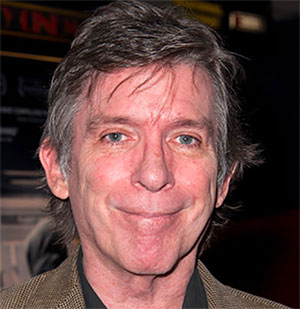


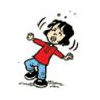


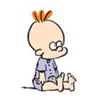


Comments